Your Digital Ocean Oasis: AI-Powered Fish Screensaver with 100+ Species & Customization
AI Fish Screensaver brings the beauty of aquatic life directly to your digital screens. Our flagship product, the AI Fish Screensaver, features stunning 3D graphics that transport users to vivid underwater environments. With a collection of over 100 types of fish, including popular species such as goldfish, clownfish, koi, neon fish, angel fish, and guppyfish, each screensaver is a visual treat. Our advanced technology utilizes AI to simulate realistic movements and behaviors of each fish, making the experience feel alive and dynamic. You can watch as schools of vibrant saltwater fish and peaceful freshwater fish glide through serene water ripples, creating a tranquil atmosphere in any room.
The calming presence of our screensavers is perfect for reducing stress and enhancing focus. The user-friendly interface allows for easy customization, letting you choose your favorite fish species and even adjust the feeding feature to simulate nourishing your virtual pets. Whether you’re a marine enthusiast or simply someone who appreciates the serenity of underwater scenes, AI Fish Screensaver caters to all preferences. Our commitment to quality ensures that every detail, from the shimmering scales of each fish to the gentle movement of water, is meticulously crafted. Dive into a world of relaxation and beauty with AI Fish Screensaver, where nature and technology merge to create a truly immersive experience. Transform your screens and let the underwater adventure begin!
Key features:
-
100 Species of Fish
-
3 Fresh water backgrounds and 1 salt water background
-
Custom aquarium backgrounds
-
Tickle fish and feed fish.
-
Water ripple effect.
-
Zoom in/out fish.
-
Create your own playlist of music
Fish Settings
You can choose 100 types of fish, including popular species such as goldfish, clownfish, koi, neon fish, angel fish, and guppyfish. You can also increase or decrease the number of each type of fish, and randomly display the type and quantity of fish. Click to select the number of fish that need to be modified, and then click the add or delete button to change the quantity. There can be a maximum of 50 fish of each species.
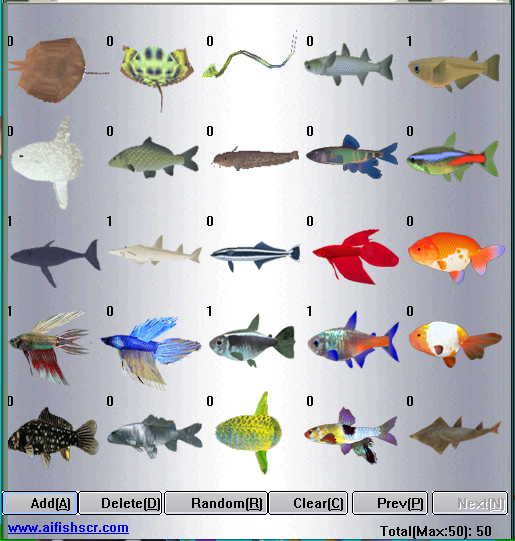
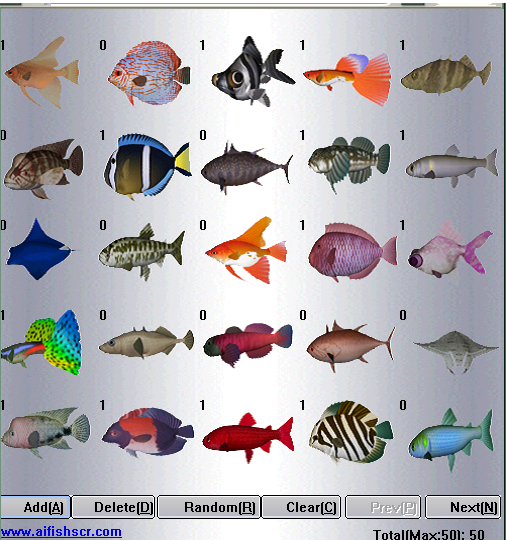
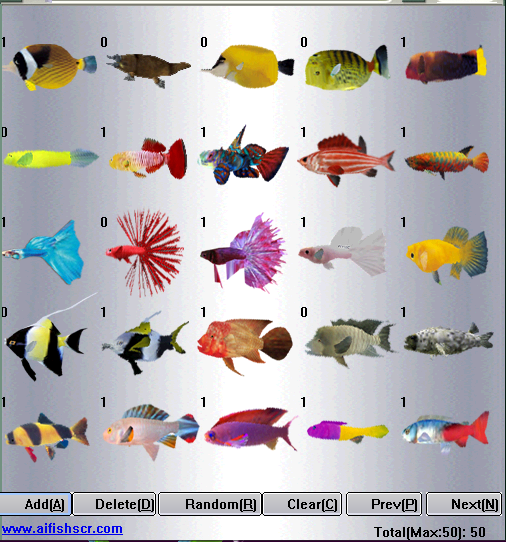
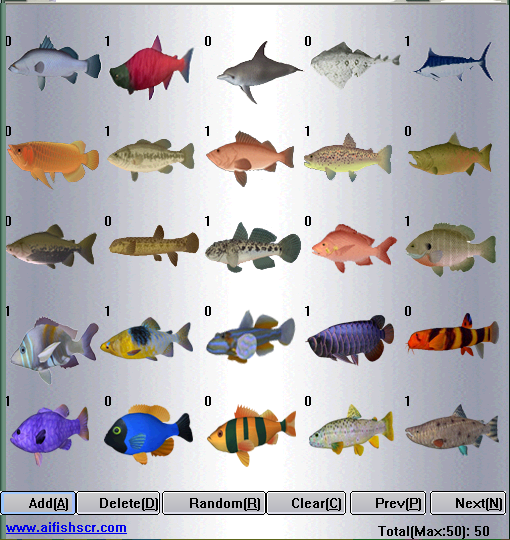
Aquarium Settings
AI Fish Screensaver offers a captivating way to personalize your digital experience with stunning aquatic visuals. With different fish tank settings, you have the freedom to customize your own virtual tank, adjusting elements like the number of bubbles, the strength of the light, and choosing between an automatic gradient or fixed colors for both the foreground and background. You can enhance the realism further by controlling the display of lighting and water flow effects, creating an immersive environment.
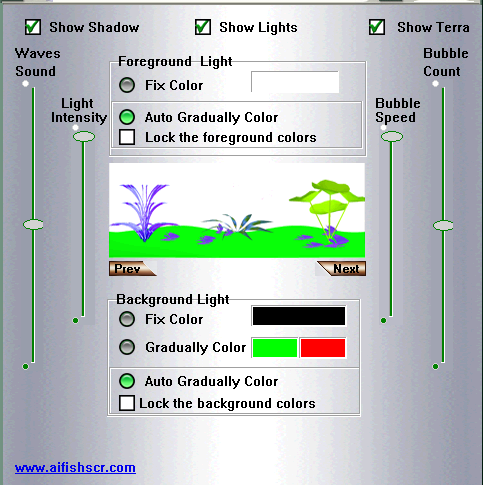
Four Different Aquarium Background Images
With four different fish tank background images, users can enjoy the vibrant beauty of both saltwater and freshwater environments. Whether you're a fan of colorful coral reefs or serene freshwater habitats, our screensaver transforms your desktop into a captivating aquatic escape.




Use Your Own Aquarium Background Image
Users can select their own picture to personalize their screensaver experience. Imagine having a stunning aquarium background that transforms your workspace into a serene underwater haven. Our platform makes it effortless to enhance your screensaver with high-quality visuals. You can also download free aquarium pictures from our website, www.aifishscr.com/Wallpaper/, to further customize your display.For example, you can choose the image in the following example as the background of the fish tank.


Aquarium Background Music Settings
You can choose your favorite fish tank background music, enhancing the serene ambiance as colorful fish glide gracefully across your screen. Our innovative design allows for multiple playback options, enabling you to set the mood just the way you like it. You can opt for repeat playback, ensuring that your soothing soundtrack flows seamlessly during your work or relaxation time. Alternatively, choose loop playback for an endless journey through the enchanting world of underwater creatures. If you prefer a more curated experience, our single playback option offers a tailored listening moment. Each fish tank simulation is beautifully crafted, providing a lifelike glimpse into the aquatic realm.
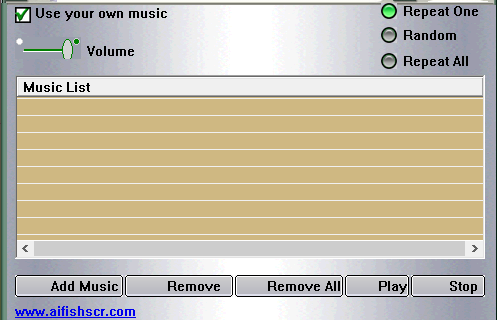
Toobar
AI Fish Screensaver features an interactive aquarium where you can right click to access a convenient pop menu, allowing you to customize your experience effortlessly. Dive into the aquarium settings to adjust various features such as custom background images and ambient custom music that enhance your relaxation. Watch the mesmerizing ripple effects as you feed fish and interact with them by touching them on your screen. For a more immersive experience, our screensaver includes zoom in/out functionality, enabling you to explore the intricate details of each fish and their aquatic environment. When you’re ready to exit the program, simply navigate back through the pop menu for an easy transition.

Hotkeys
[F1]:Help
[F2]:Feed cursor
[F3]:Touch cursor
[F4]:Ripple cursor
[F5]:Zoom in cursor
[F6]:Zoom out cursor
[F7]:Hide cursor
[Right Click]:Toolbar popup
[ESC]:Exit